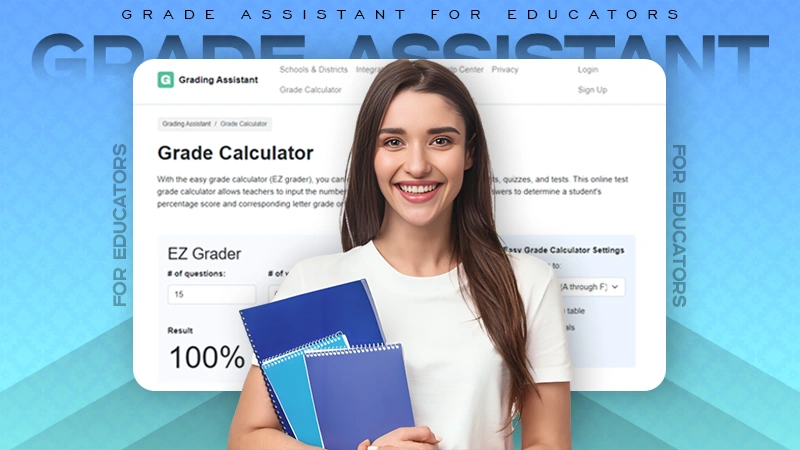
I’ve been through high school, and I’ve seen how hard and time-consuming it was for teachers to do grading after exams. After all, there were hundreds of students, and grading each one of them was a hard pill to swallow. But that was a few years ago, do teachers still do grading manually?
Rainn Wilson once said, “Teachers can make such a profound impact on our lives and should be honored as heroes.” And we don’t want our heroes to do this anymore. This is why I’m here to tell you about a special Grade Assistant tool that could change how the grading system works.
This is a special tool designed for teachers and university professors where they don’t have to manually grade each student, instead, this tool will do that. In this article, I’m going to talk about Grading Assistant and all the things related to it.
How the Grade Assistant Streamlines Grading for Teachers
Since the Grade Assistant tool is specially created for grading, it has all the essential tools that are needed. Not only does it reduce manual work but also saves time. By the time a teacher would be done grading 10 students, this app could do 50 or even more in that same way.
Teachers can complete all the grading in one sitting and move forward with other important works. Not only the teacher but students will also be able to get their results back faster, freeing them from all the stress and anxiety.
Calculating Percentages and Letter Grades
Take a look at all these features that are being offered by Grade Assistant:
- Input Raw Scores: Teachers only have to enter the raw score and leave the rest to the tool. Once they have entered all the raw scores this tool will calculate their scores and percentage.
- Customizable Grading Scales: Since every institution has a different grading scale, you have a variety of options here that you can choose from. For example, you can choose between A through F or A+ through F.
- Automatic Letter Grade Assignment: Based on the data that you have entered, number of questions corrected, the number of questions wrong, and the selected grade scale it will automatically assign the grades to the students.
- GPA Conversion: If you are a university professor where instead of grades, GPA (Grade Point Average) gets assigned, you don’t have to worry. You can just simply choose the GPA option in the grading scale and the rest remain the same.
Converting Scores to GPA Scale
Before diving into the actual process of converting your score to a GPA scale, let’s first understand what the GPA actually stands for in an academic evaluation.
Well, the term stands for Grade Point Average, which is like a numerical representation of a student’s academic performance. It is usually calculated by assigning point values to different grades and averaging this value across all the courses.
So, the process of converting scores to GPA scale is a simple one by using the Grade Assistant tool. Here’s the general outline of the process:
- Import Scores: Start by uploading the raw score to the Grade Assistant tool.
- Data Format: Now make sure that the data you have uploaded is in a well-structured format that the Grade Assistant can recognise. This usually involves structuring the information based on each student’s name and their score in some particular subject.
- Generate GPA: Once you have successfully imported the scores, you can now select a scale, and Grade Assistant will automatically perform the GPA calculation.
- Analyze Results: So, after the tool generates the result, you can verify the information and check for any inconsistencies or errors that might have occurred during the whole process.
By following these steps, educators can efficiently and accurately convert scores to GPAs. And to be more aware of the process you can click here to find more details https://grade-assistant.com/calculator/ez-grade.
Ensuring Accurate, Efficient Grading
Grade Assistant ensures accurate and efficient grading results by eliminating human errors, some customizable grading scale options and time-saving features. Here take a look at them one by one:
Eliminating Human Error
One of the best things about Grade Assistant is its ability to minimize human error in the grading process. Manual grading can be prone to errors such as data entry or calculation errors, and this is why by using Grade Assistant you can prevent these errors and ensure the accuracy of the final result.
Customizable Grading Scales
Grade assistant offers some high-degree flexibility in the grading scale. These multiple customizable options ensure that the grading process stays aligned with your established standards.
Time-Saving Features
In addition to the accuracy of the result, this tool also saves a lot of time for educators by automating multiple tasks such as calculating GPAs and generating reports.
Conclusion
In brief, Grade Assistant is a powerful tool that can help educators streamline the grading process at all levels. By leveraging the unique capabilities of the tool users, teachers and professors can experience a multitude of benefits such as increased flexibility, reduced workload, and enhanced accuracy of the final result. So, why not leverage the tool to alleviate the burden of your time-consuming grading tasks?