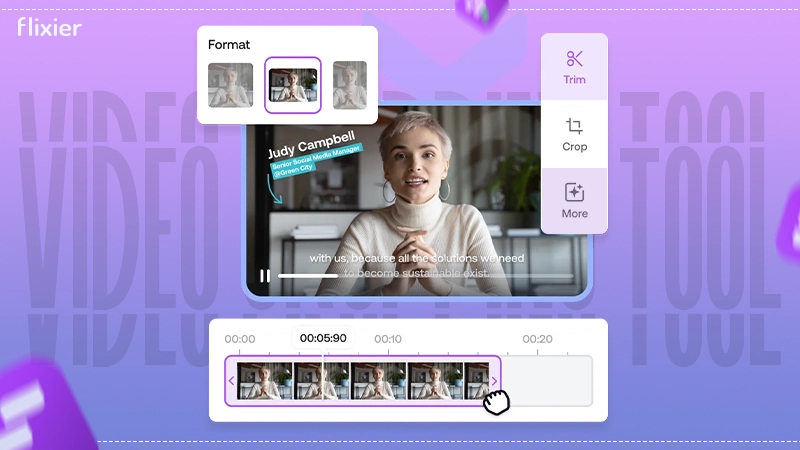
Wish to focus on your clips without having to reshoot them? Then you should consider using online tools for cropping the videos to make it a lot simpler for you.
Yes, just like you can crop the videos just like how to crop your photos using several tools to make it useful for editorial purposes. The extra or unwanted portions that may be distracting are in the video clips.
This can be quite resourceful for businesses as well as for personal use since it helps in saving a lot of time and effort.
Wondering why you should use online tools to crop your videos? By the end of this comprehensive article, you will get your answers. So, let’s get started!
The Origin of Video Cropping
Video cropping has been around since cameras started recording videos. In the early days of cinema, early filmmakers realised they could change the focus or impact of a shot by cutting out parts of the frame.
This technique was first used in the silent film era of the 1920s. But, as technology advanced, so did crop techniques:
- In the 1930s, optical printers allowed for more precise cropping without damaging the original film.
- The 1950s widescreen formats became popular, which sometimes required cropping older films to fit new aspect ratios.
- Digital editing in the 1990s revolutionised cropping, making it easier and more flexible than ever before.
DID YOU KNOW?
The first “crop” was likely done with actual scissors and film cement. Early editors would physically cut film strips and splice them back together to remove unwanted parts of the image!
When to Crop Your Videos Online
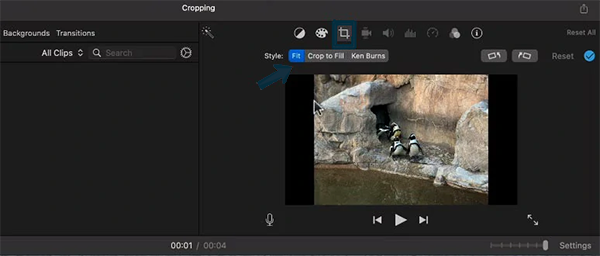
Cropping a video is all about control: what you choose to show and what stays out of the frame. But when exactly should you use an online video crop tool? Here are some situations:
- Fit in a specific aspect ratio: Whether you’re posting on Instagram, TikTok, or Twitter, every platform has its requirements for video dimensions. This is the main reason most people reach out for an online video crop. They’re looking to resize their content to comply with these strict guidelines.
- Crop them out: Someone wanders into your shot, or when shooting that marketing video for your new product, you capture more of your office than you’d like to reveal. An online video cropping tool can help remove these unwanted elements and maintain the focus where it needs to be.
- Drawing attention: If there’s something, in particular, you want your viewers to pay attention to, like a product reveal, one person in a crowd, or any focused element, cropping helps you control where the viewer’s gaze should go.
- Bringing balance and symmetry: Sometimes, our footage isn’t as well-framed as we’d like it. A shot might be a little off-centre or unbalanced. Cropping the video can bring that needed balance and symmetry to your footage, significantly improving its aesthetics.
- Creating a revealing effect: Gradually cropping a video can create an intriguing reveal effect, where the full setting is only disclosed bit by bit. It’s a great technique to keep viewers engaged by holding back surprise elements in your video.
What is an Online Video Cropping Tool?
It’s as simple as the name describes. An online video cropping tool, or a video cropper, helps you crop videos online to fit your desired dimension, ratio, or size.
It helps trim out the unnecessary parts of your video—either from the top, bottom, or sides, just like editing a photo.
Being an online tool, it is not device-specific and doesn’t require any downloads or installations. Simply upload your source file to the video crop tool, and adjust the borders until you’re satisfied with what’s in the frame.
How to Crop Videos with Flixier

Flixier is the perfect go-to solution for cropping videos online. With a simple, user-friendly interface, it lets you adjust your video dimensions without any unnecessary hassle or headache-inducing complexity.
Here’s how to use the online video crop tool from Flixier:
Getting Started
Head over to Flixier.com and click Get Started. The best part? You don’t even need to create an account to try it out. Flixier’s online tool makes video cropping simple, right in your web browser.
Uploading Your Video
Click the blue Import button to add your video. You have options here: drag and drop your file, grab it from your computer or cloud storage, paste a YouTube link, or even import it from your phone.
Adding to the Timeline
Once your video is imported, simply drag it down to the timeline at the bottom of the screen. This puts your video front and centre, ready for editing.
Cropping Your Video
Select your video in the timeline, then open the Canvas Settings menu on the right side of the screen. Choose a preset resolution from the list, or enter your custom dimensions. Once you’ve set the canvas size, use your mouse to drag and reposition the video within the new frame until you’re happy.
Exporting Your Cropped Video
Happy with your cropped video? Click the blue Export button in the top right corner. You can download it to your computer or share it directly to platforms like YouTube or TikTok. Flixier processes your video in the cloud, so it’s super fast, even on older computers.
Bonus Features and Perks of Flixier Online Video Cropping Tool
Unlike the other tools available online, using the video cropping tool named Flixier can be a game-changer experience. Learn about the additional features and perks that it has to offer:
Integrated Editing Tools
While cropping is a key feature, Flixier also allows you to:
- Trim video length
- Add text overlays and animations
- Apply filters and effects
- Enhance audio quality
- Generate automatic captions
This implies that multiple editing tasks can be accomplished in a single location, thereby streamlining your workflow and reducing the amount of effort required for a reshoot.
Stock Library Access
Have limited resources, or are you missing some clips? Flixier gives you access to millions of free stock photos, video clips, and music tracks to fill in gaps. You can freely use these resources without worrying about copyright claims.
Easy Sharing and Export
Once you’re done cropping and editing, Flixier makes it simple to share your work. You can:
- Download directly to your device
- Publish straight to social media platforms
- Share via cloud storage services
No Account Required for Basic Use
Even without an account, you can use Flixier’s video crop online feature. The company does offer premium tiers available for a monthly fee that deliver even more power and capabilities if needed. However, the free option works just fine for quick cropping tasks with no strings attached.
Collaborative Capabilities
Another fascinating feature? If you’re working with a team or require someone else’s opinion on your cropped video, Flixier allows multiple users to work simultaneously on a project.
Bring Your Videos Closer to Perfection, One Crop at a Time
Although video cropping might not be part of your regular editing routine, it can help refine the final video footage. It tightens focus, removes unwanted elements, and can even manipulate the emotional impact of a scene.
That saves a lot of time and effort on your behalf and enhances the quality of the video within a go with the help of the online tools available. Happy editing!