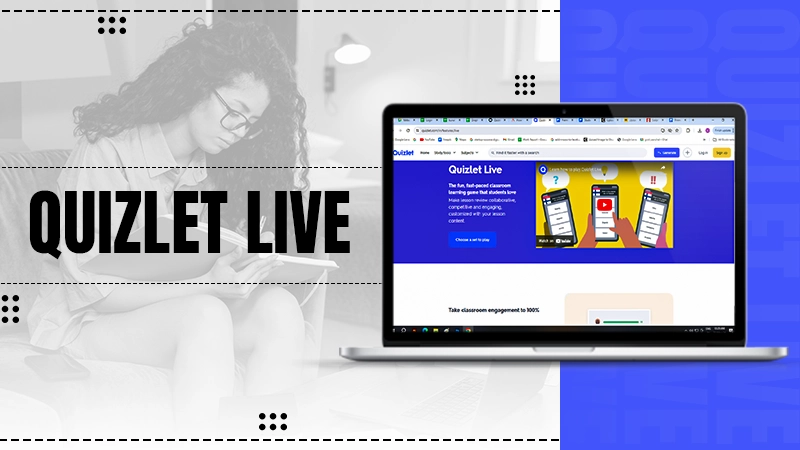
Quizlet Live is a fun and engaging platform where students can take part in competitive quiz sessions. It enables students to learn creatively and collaboratively without being physically present. This concept became quite popular during COVID-19 as it promoted interactive distance learning for students.
Quizlet embraces the universal design for learning, making it the perfect way to review, practice study material, and learn new concepts. Quizlet Live platform offers virtual flashcards and unique study games, making it an innovative learning game.
This article will discuss everything you need to know about Quizlet Live and why it is the most popular choice among teachers.
About Quizlet
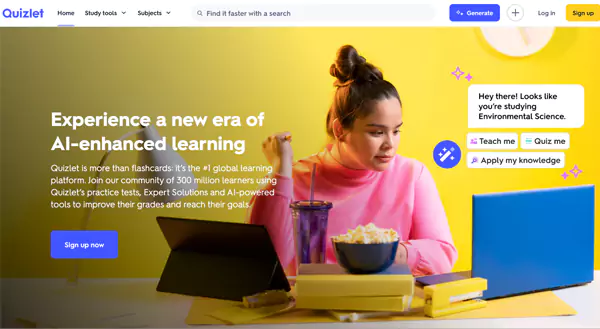
Quizlet was founded in 2005 by Andrew Sutherland in San Francisco. The idea behind this project was to introduce one-on-one learning for students. Over time, Quizlet has expanded its features, offering quizzes, various study modes (learn, write, spell, and test), and student reports.
The concept of flashcards made this platform a viable choice for teachers making them easy to teach online. They can either create their own sets of flashcards or use one that already exists. Aside from Quizlet Live, you can also use Quizlet Checkpoint, which displays a bar graph of what everyone selected. This platform provides quick feedback on student performance. These features made Quizlet stand out among other learning platforms.
Also Read: 13 Best Free Textbooks Online Websites (2025): Read Books for Free
What You Need to Know Before Starting Quizlet Live?
Some basic requirements must be met before participating in or organizing Quizlet Live sessions. You would require:
- Minimum 3 participants
- Laptop/PC or Mobile/Tablet
- Study set
Then, log into your teacher account and select the study set. Share the Quizlet live code, which allows participants to join your session. Participants can play in teams or individually, and they will be identified by animal names such as Lion, Giraffe, Zebra, and so on.
The first team or individual to answer all the correct answers in a row will win the game. If anyone answers the question incorrectly, the progress will be turned to zero. A teacher can live-track the progress through the screen, which allows them to keep track of active participation.
So that was the basic outline of how Quizlet works; now let us talk about how to set up a live Quizlet session.
How to Create Quizlet Team Mode and Individual Mode?
Teachers can create individual or team quiz sessions depending on their requirements. Team mode allows students to develop their team skills. The team mode requires at least four players to begin with a set of six definition pairs. Let us look at the process of team mode in detail:
- Log in to the Quizlet teacher’s account
- Go to Set and select Live.
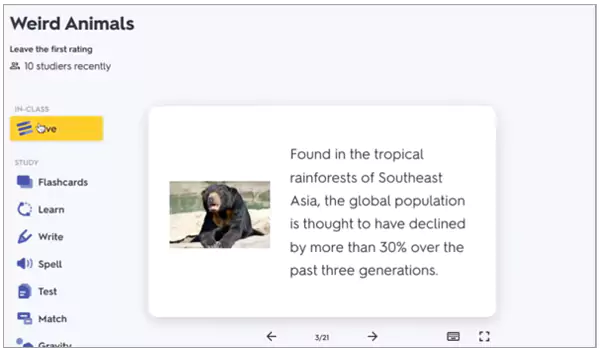
- Select Create Game, and then click on the Teams option.
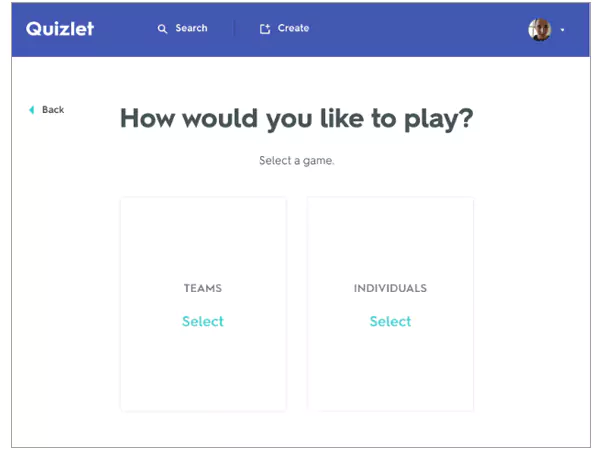
- Then select the type of prompt combination that you want to display.
There are 4 prompts available:
- Definitions as prompts, terms as answers.
- Terms as prompts, definitions as answers.
- Terms as prompts, locations on a diagram as answers.
- Definitions as prompts, locations on a diagram as answers.
- Share the QR code or Quizlet live code, which is a 6-digit number, with your students.
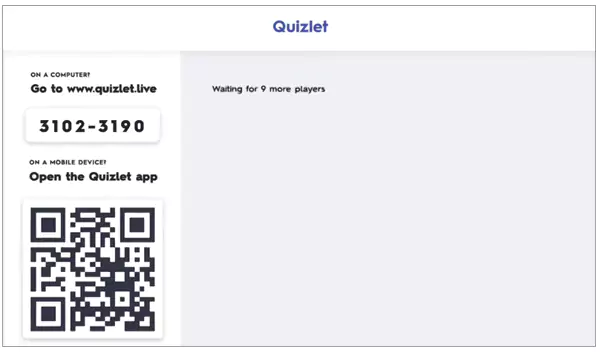
- Click on Start Game after everyone has joined.
The students in your session will be randomly assigned to a team named after an animal. The game continues until one of the teams gets all the answers correct in a row.
The process of launching individual quiz sessions is very similar to the previous steps; the only difference is that you must select an individual mode, as shown above.
Apart from the Quizlet Classic Live version, they also have the Checkpoint version, which we will discuss below.
Quizlet Live Checkpoint
Live checkpoints only require two or more participants. This mode helps the teacher identify the area where students require more attention. By the end of the session, teachers would get a complete report that shows the average score, highest score, top scorer, and breakdown of each question.
If you want to set up the Checkpoint quiz session, follow the steps below:
- Log in with your teacher ID and select your set.
- Then click on Live and select the Checkpoint.
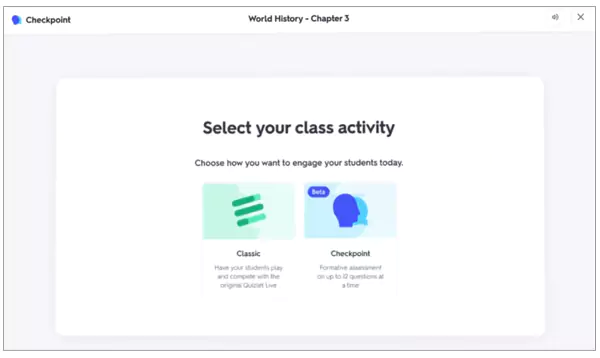
- Click on Create and then share the QR code or six-digit Quizlet join code.
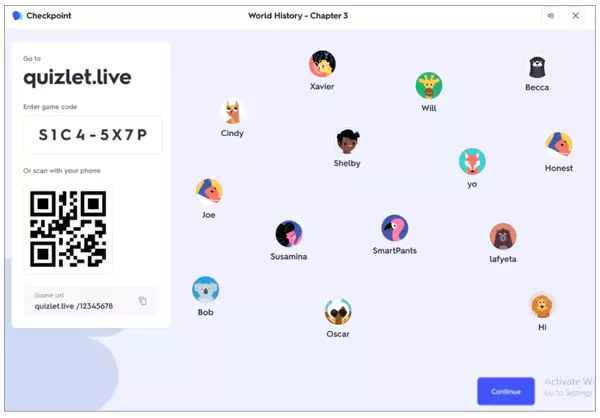
And that’s how you can create Checkpoint Quizlet Live. It is enjoyable for the entire class, and teachers can use graphical reports to identify areas where students are lacking.
Teachers can only use limited features with the free version; for a full experience, you must purchase the paid version of Quizlet.
Also Read: Math Playground Review: Features, Pros-Cons & Alternatives to MathPlayground
Quizlet Plus Pricing
Quizlet Plus offers a 7-day free trial for new users with limited access and functionality. Following that, you have the option of paying $7.99 for a monthly subscription or $35.99 for a yearly subscription.
For teachers, the platform offers additional features such as content creation, tracking student progress dashboard, Q-chat, Magic Notes, Expert Solution, and more study controls.
You can also opt for a group subscription that provides exciting discounts, as shown below.
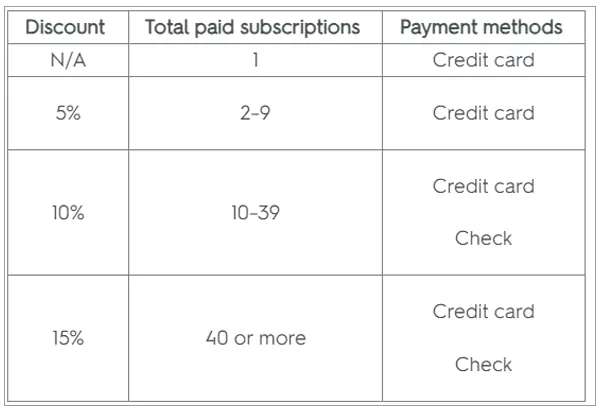
You can contact them for more discounts or offers at support@quizlet.com. If you have purchased their product and are unsatisfied with their service and features, you can file for a refund via this request link.
Why Should You Consider Quizlet?
The major concern with distance learning was the hindrance of personal touch, and teachers were unable to keep track of students. Adopting Quizlet Live helped students develop communication and collaboration skills that can be applied to any course.
Educators can keep track of students’ progress and customize flashcards according to the curriculum. When compared to other platforms like Kahoot, Quizizz, StudyBlue, and StudyStack, it is a much better choice. The best part is its captivating GUI and wide range of learning platforms.
With an immediate feedback feature and improved student engagement in class, Quizlet is a powerful tool that caters to the requirements of both students and teachers. It is a viable option that can be used alongside traditional teaching methods.
Wrap Up
With Quizlet Live, instructors can create a fun and engaging virtual classroom, encouraging collaborative sessions between students and teachers. Teachers can easily integrate this method into any curriculum to help students improve their proficiency.
It allows the teacher to create their flashcards and can also choose from numerous others. Creating a custom team, enabling audio in-game, and continuous gameplay are some of the many features that improve the experience. Overall, this platform is a great way to introduce new methods of learning and make boring subjects more interesting.
Read Next: How to Earn Money From Chegg? Learn About Chegg Online Earnings in 2025
FAQs
Ans: Some platforms that are free and similar to Quizlet are:
- Kahoot
- Quizizz
- Brainscape
- StudyBlue
Ans: Quizlet is better than Brainscape in terms of features and interface, but Brainscape is a much more affordable option.
Ans: You can use the free version when you sign up, but it has limited access.
Ans: No, teachers cannot view students’ screens, they can only see their scores.
Sources: