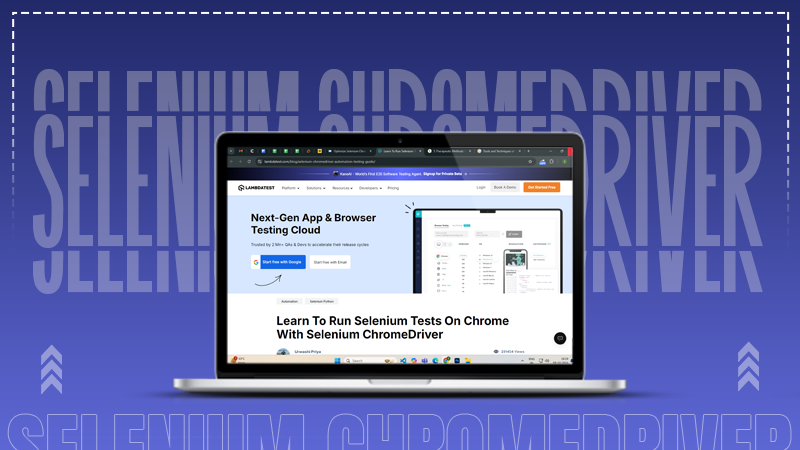
Debugging is the process of identifying, isolating, and fixing issues in software. It requires several steps like identifying the problem, analyzing the codes, using debugging codes, isolating the problem, formulating the hypothesis, implementing a fix, and finally running tests to confirm that the issue has been fixed.
Performing all these tasks seems like an arduous task, doesn’t it?
Well, It is a burdensome task. Brian Kernighan, a renowned computer scientist, has rightly said, “Debugging is twice as hard as writing the code in the first place. Therefore, if you write the code as cleverly as possible, you are, by definition, not smart enough to debug it.”
Fortunately, there are some tools and techniques that help automate and uncomplicate this task. Selenium ChromeDriver is one of the most popular tools for carrying out this task. It is primarily designed for automating browser testing and simulating user interactions with web browsers. Still, it can assist in various steps of debugging.
In this article, we will explore this topic further. So stick till the end to gain deeper insights about techniques of debugging and optimization in Selenium ChromeDriver.
Understanding Selenium ChromeDriver
Selenium ChromeDriver enables you to automate things on a web browser for browser testing. It caves the path between the Selenium scripts and the Chrome browser and allows you to perform functions like clicking buttons and navigating through web pages.
It has proved to be a great help in debugging codes by automating more than half of the process.
Furthermore, it supports running tests with no visible UI, making it a more favorable alternative to work with. It is highly collaborative, can be used with different testing frameworks, and supports various modern technologies like Ajax and JavaScript.
Importance of Debugging and Optimization
The central aim of debugging is to identify mistakes that disrupt the program’s functionality. It is a systematic approach to problem-solving, The programmers thoroughly examine and isolate mistakes, find out their causes, and fix them with the required measures.
Debugging not only stands for isolating errors and implementing fixes, but it also involves identifying bottlenecks, memory leaks, or inefficient algorithms.
Programmers leverage various tools and methods for debugging, such as integrated development environments that allow specialized debugging software.
FUN FACT In 1947, computer pioneer Grace Hopper found a moth causing issues in a computer at Harvard University. She fixed that computer issue, taped that month in her logbook, and marked it as the “First actual case of bug being found.” This led to the term “debugging” being used to fix software issues.
Debugging Techniques for Selenium ChromeDriver
Adequate debugging techniques can significantly help in identifying the root cause of an issue and resolving it promptly. Six effective debugging tips are-
1. Use Explicit Waits
Explicit waits are a loop that waits for a specific condition to be fulfilled before continuing the code in the test scripts. If the conditions are not met, it shows a timeout error, and the code discontinues.
2. Turn on Verbose Logging
It is a widely used technique for debugging, troubleshooting, and identifying production support issues. It records as much information as possible about events that occur when the software runs.
3. Take Screenshots on Failure
Screenshots can help in identifying issues like unexpected layouts, missing elements, and incorrect data.
4. Integrate Chrome DevTools Protocol
Chrome DevTools Protocols provide deeper insights into the behavior of web applications.
It allows you to capture network logs and performance metrics that can help recognize issues concerning resource loading, API calls, and runtime errors.
5. Debugging with Breakpoints
You can pause test execution at specific points in the code, allowing you to inspect variables, application state, and flow of execution.
6. Debug on Cloud:
Cloud testing platforms like LambdaTest provide a robust platform for conducting cloud-based testing on Chrome, offering several key features that empower developers and QA engineers to ensure their web applications are accessible.
With millions of people relying on assistive technologies to navigate the web, conducting thorough accessibility testing is crucial for delivering an inclusive user experience. LambdaTest simplifies this process by offering seamless integration with Chrome’s accessibility testing tools.
Optimization Techniques Selenium ChromeDriver
Optimizing Selenium tests using ChromeDriver remarkably enhances its speed, maintainability, and reliability. Here are some optimizing techniques you can use to build up or enhance your websites –
1. Optimize Test Execution Order
Optimizing the test execution order can significantly enhance the efficacy and reliability of the automated testing suite. You can implement it by prioritizing the tests based on criticality. This will ensure that essential tasks are prioritized and completed first.
2. Manage Browser Instances Sparingly
Avoid launching a new browser instance each and every time while conducting tests. Try to use the same for multiple tests. This would help you save startup time and resources.
Build a browser management strategy and stick to it. Monitor your resource usage and performance regularly. If you notice any flaws, slowdowns, or scope of improvements, revisit your strategy.
3. WebDriver Configuration Optimization
Disable nonessential and unnecessary features, this will help reduce load time.
Use headless mode for tests if UI is not necessary. Make sure to check that all the web drivers are closed after finishing the test.
4. Use Selenium Grid for Parallel Execution
Selenium grid for parallel execution can distribute the test among different browsers and platforms. This will help distribute the load, reduce execution time, and improve test coverage.
5 Implement Retry Logic
Implementing retry logic helps you manage tests that can potentially fail due to transient issues like inconsistent networks, timing issues, and resource limitations.
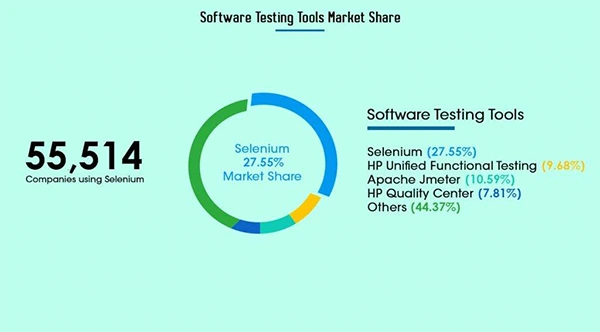
DO YOU KNOW?Selenium is the most commonly used tool for software testing, constituting 27.55% of the total market share.
Conclusion
A lot of debugging and optimization of selenium ChromeDriver is required for efficient and reliable automated testing. As we have discussed in this article, implementing these tools and techniques considerably enhances your selenium tests and their overall reliability.
From explicit waits to verbose logging, and then from test order modifications all the way to running them in the cloud, these tactics will help you overcome the tricky issues associated with Selenium ChromeDriver.
As web applications move further, keeping proactively ahead with debugging and optimization will ensure that your testing is relevant and picks up the pace of modern software development.