
The KPSC login is part of the Kerala Public Service Commission, which streamlines the journey of applicants seeking government placements or preparing for departmental tests.
Whether you need to be acquainted with significant updates about your upcoming examinations or submit applications for new job opportunities, the KPSC Thulasi login simplifies everything.

Therefore, in this instructional blog post, we will direct you through the KeralaPSC Thulasi login my profile procedure, how to apply for the PSC exam, and troubleshoot common login issues.
General Overview of Kerala PSC Login
The KPSC Thulasi login is an outlet designed by the Kerala Public Service Commission to enhance the recruitment procedure and support candidates preparing for the Kerala PSC exams.
It is a centralized platform that applicants can use for various aspects of the KPSC process. This includes updating profiles, applying for jobs and exams, downloading hall tickets, and checking results.
After knowing all the vital information about KPSC login, let’s move towards its registration procedure.
Step-by-Step Instructions for the KPSC Login Process
The Kerala PSC Thulasi is a prominent topic for those preparing for government exams or trying for a staff position in Kerala. Therefore, the registration procedure for this valuable portal needs to be done properly.
1. KPSC Login For New Registration
If you are a new applicant, adhere to the steps to register yourself at the Kerala PSC login.
- Open the web browser on your desktop.
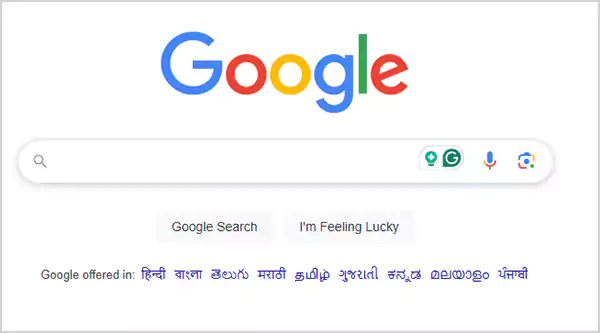
- Visit the official Kerala PSC Thulasi registration page.

- Locate the Register User Login box, situated in the top right corner.
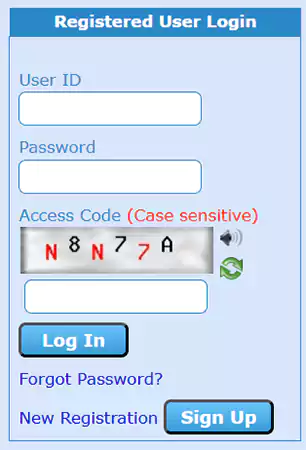
- Click on the New Registration button.
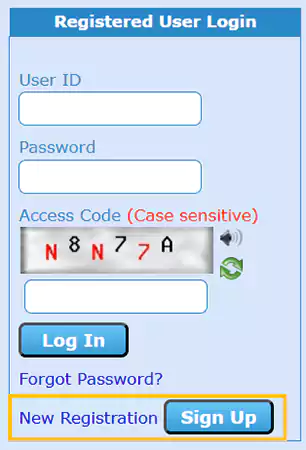
- Fill out the registration form with all your accurate details. This may include your personal information, contact details, academic qualifications, and the rest prompted on the screen.
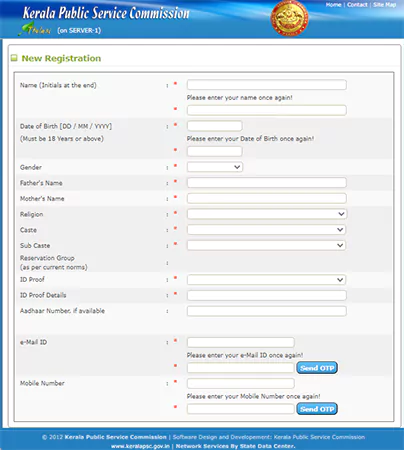
- Upload a high-quality scanned copy of your passport-size photo and signature in the mentioned resolution.
- Recheck all the details again and then click Submit.
Thus, this setup is also called a one-time registration. Once you complete the specified process, you can easily apply for the designated vacancies on this portal and register for the relevant competitive exams.
| Note: The user ID and password you created at the time of registration are sensitive, as they hold all your confidential data. Don’t share them with anyone. |
2. KPSC Thulasi Login My Profile Process
Remember, when you start the login process, you will use the same user ID and password that you initially created during the registration process.
- Open the web browser on your device. For example, Google Chrome.
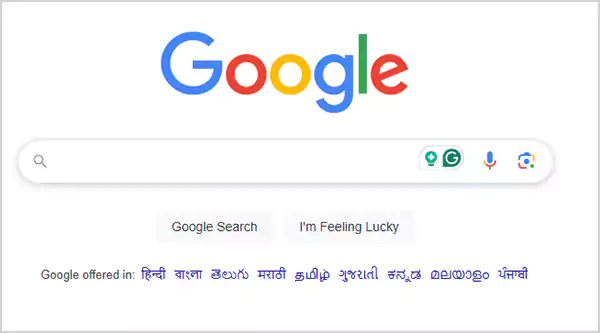
- Visit the KPSC login page.

- Enter your User ID, Password, and Access Code in the respective boxes.
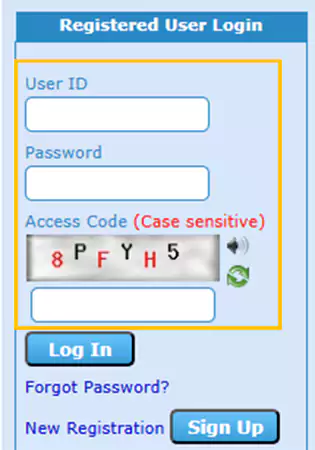
- Click on Log In.
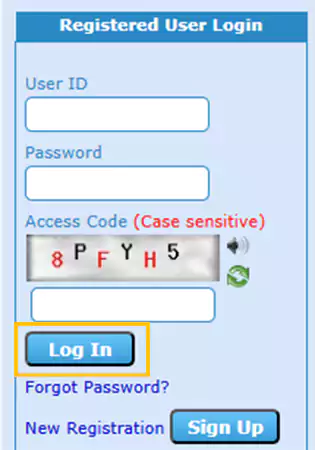
Consequently, you will be redirected to the homepage of your KPSC login account.
Also Read: How to Graduate High School Early: 2025-26 Guide
How to Apply for Kerala PSC Exams from KPSC Login
After successfully creating an account on Kerala PSC, you can immediately sign up for government exams on the portal and also gather all the important details regarding this.
- Open Google Chrome on your device.
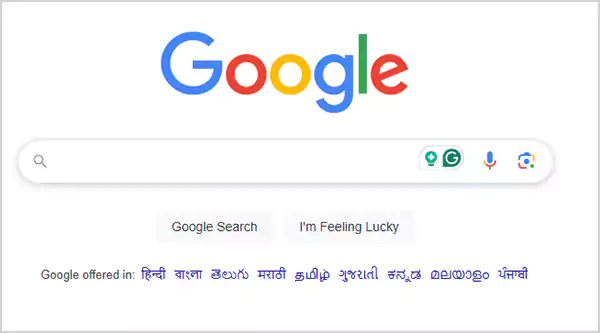
- Visit the official website of Kerala PSC Thulasi login page.

- Log in to your account by entering your User ID, Password, and Access code in the given boxes.
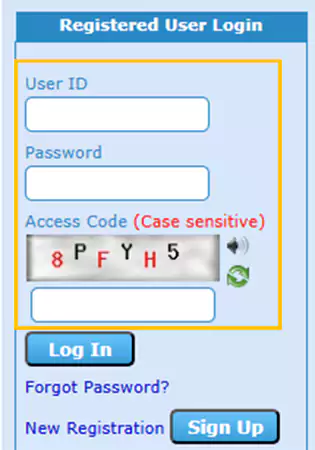
- Locate the “Apply Now” tab on the homepage.
- Cautiously select the post you want to apply and then click on the Apply Now button.
- Fill out the application form carefully. Make sure the details you enter there are accurate.
- Upload a high-quality scanned passport photo and your signature.
- Pay the application fee through the available net banking options, like credit card, debit card, or UPI ID.
- At the end, take a printout or bookmark of the confirmation page for future assistance.
By following the above-mentioned steps, you can easily apply for government jobs or their corresponding exams straight away.
Read More: Hyperbole: Its Meaning, Examples, Scope, and Use in IELTS Exam
Troubleshooting for KPSC Login: Forgotten Password or User ID
There may be a time when you (as a candidate) face several challenges, like forgetting your user ID or login password at the time of revisiting your account.
Let’s explore some simple troubleshooting of these errors individually.
1. Effective Steps to Retrieve Your Password
To regenerate your forgotten password, follow the suggested steps cautiously.
- Open the web browser on your device.
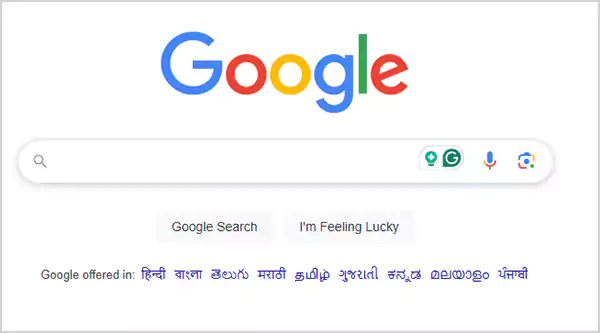
- Visit the KPSC Thulasi login page.

- Click on Forgot Password? option.
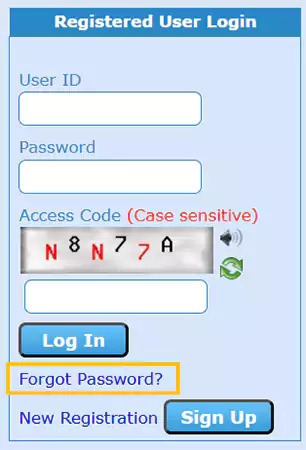
- Enter your User ID and Date of Birth (in the DD/MM/YYYY format) in the respective boxes and click on Proceed.
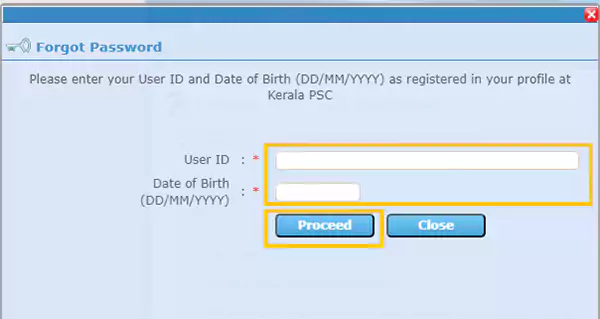
- Fill in the ID no. of your account in the box. (This is provided by the portal after the completion of one-time registration.)
- Follow the instructions laid out by the outlet mindfully and log in to your PSC Thulasi login my profile.
| Note: After logging into your profile, reset your new password without fail. |
Thus, the aforementioned steps will assist you in logging into your KPSCthulasi login my profile account within minutes.
2. Effective Steps to Retrieve Your User ID
If you have not remembered your user ID, in that case, you will just need your registered number to track it back. Thus, look at the suggested instructions located below to perform the process without any hassle.
- Take your registered mobile number device in your hands.
- Navigate to the message app.
- Write an SMS (KL USR).
- Send it to 166 / 51969 / 9223166166 to know your user ID.
By sticking to these steps, KPSC login will shortly text you back and share your user ID with you.
| Note: If you get any calls from the authorities, share the required information with them to track your user ID effortlessly. |
Conclusion
In light of these findings, the KPSC login is an integral platform for those who are embarking on a new journey to set their career as a public employee in Kerala.
By performing the correct registration/login process, you can ensure a smoother experience on this medium without any hassle.
Hopefully, after thoroughly reviewing this article, you now know how to log in to your KPSC login my profile account.
Read Next: What is the IELTS exam? Extensively Expounding Every Detail
Frequently Asked Questions
Ans: Under the PSC login my profile, the applicant has several career paths, such as police service, civil service, and other government services.
Ans: To download the PSC Thulasi login hall ticket, follow the steps below:
- Open the web browser on your device.
- Visit the official website of KPSC and log in.
- Log in to your accounts by entering the right credentials.
- Locate the hall ticket option and click on it.
- Read the details carefully and download the PDF.
Ans: To reset a new password, stick to the steps.
- Open your web browser.
- Visit the website of Thulasi PSC login my profile.
- Locate the Forgot Password? Option in the Registered User Login box.
- Enter your User ID and Date of Birth in the boxes.
- Fill in the ID no. of your account.
- Comply with all the instructions on your screen and reset your password instantly.
Ans: No, there is no official app that has been cited by the authorities. But you may find many private applications on your device (Google Play Store/App Store) that provide you with all the important information about Kerala PSC exams and job hiring.
Sources: