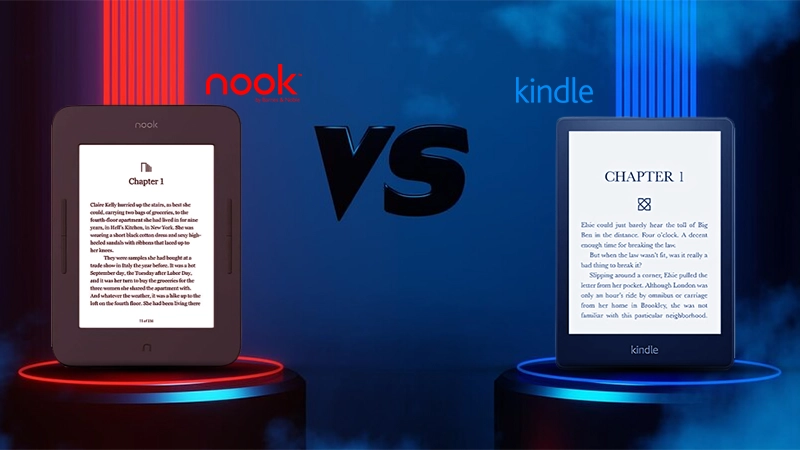
Nook or Kindle? Probably the hardest choice that bibliophiles have to make when looking for the best e-readers in the market. In the battle of Kindle vs. Nook, one performs better than the other in terms of durability, and the other has better in-hand experience.
Both devices have variances, making it important for buyers to take a thoughtful evaluation. Some elements, such as UI and the look of devices, are similar, which may confuse many of the customers.
To resolve this issue, we have tried and tested both devices and penned down every detail to present you with a detailed comparison. So without further ado, let’s get into it.
Difference Between The Kindle and Nook
There are several models of Kindle and Nook, to make this comparison comprehensive and lucid we will be taking the base models. For that, we have excluded the Nook Lenovo 9 model.
We have done that because this model comes with a camera and gives you full access to the Play Store. This eliminates the entire e-reader element and makes it a full-fledged tablet.
Let’s first showcase the basic features in lower-end models that readers look for in e-readers, then move on to other elements.
Battery
Both Kindle and Nook offer the same mAh battery, but it was shocking to find out that Kindle battery backup was better compared to Nook. When compared, the Kindle’s battery was drained by about 25% with heavy usage for a week, whereas Nook’s battery was drained by 60%.
Display
Moving on to the display, both devices come with LED screens. The Nook has IPX7 water resistance, whereas the Kindle has IPX8 protection. Both have 330 pixels per inch displays, giving an HD resolution. If you go with the Nook Glowlight, you’ll get a smaller display at 6 inches (15.24 cm) but a lightweight body. The Kindle Paperwhite is about 6.8 inches (17.27 cm), making it a bit heavier.
Durability
In terms of durability, once again, the Kindle has an edge over the Nook. Kindle has better hardware, primarily due to better manufacturing processes and the material used in the device.
Moreover, Kindle doesn’t have any buttons, unlike Nook, which is equipped with page-turn buttons that feel off when you press them. It’s odd to have buttons in any touch device, but with the launch of the Lenovo Nook 9 tablet, these concerns have been removed.
Hands-on Experience
Holding the two devices simultaneously, the Nook feels lighter and gives a better in-hand experience. Meanwhile, the Kindle’s Paperwhite power button is placed just below where your fingers rest, so chances are you might accidentally switch the device off while resting your pinky finger.
Kindle has an edge over Nook in terms of battery, durability, and IP protection. If we talk about Kindle Oasis Vs Paperwhite, Oasis would provide better resolution with a bigger screen size and reduced bezels. Moreover, let’s discover more of the features and unique elements of these e-readers.
Also Read: Fiction Vs Nonfiction Books: Differences, Genres, Audience Preferences, and Elements of a Great Book
Kindle or Nook: Best Features
Both the devices are stacked with features, and as a new user, you might feel difficulty knowing how Kindle works or how the Nook works. The devices are not just limited to reading e-books; you can even listen to audiobooks with all Kindle models and Nook Glowlight 4 Plus.
Another unique element with Nook devices is that you can lend e-books to your friend for a week on their email ID. Whereas you can gift a Kindle Unlimited subscription to your friends or family. Moreover, you can create Amazon’s ecosystem, meaning it can seamlessly get connected to Alexa and other Amazon devices.
- The best part about the Nook is you get an ad-free experience, whereas the Kindle is filled with ads.
- Comparatively, Amazon has been working on e-readers way earlier than Barnes and Noble.
Also Read: 13 Best Free Textbooks Online Websites (2025): Read Books for Free
Nook Vs Kindle: Which is Cheaper
Nook is usually cheaper than Kindle. Nooks cost you around $149.99 and Kindle is available at $159.99, but that $10 difference barely matters because Kindle offers more features and has better hardware durability.
The price list of Kindle and Nook e-readers are:
| Kindle Models | Price | Nook Models | Price |
| Kindle Paperwhite (6.8 inches) | $150 | Nook Glowlight 4 (6 inches) | $149.99 |
| Kindle Scribe (10.2 inches) | $340 | Nook Glowlight 4 Plus (7.8 inches) | $199.99 |
| Kindle Oasis (7 inches) | $179 | Nook 9 Lenovo Tablet (9 inches) | $149.99 |
| Kindle Paperwhite Signature Edition (6.8 inches) | $190 | Nook 9 Lenovo Tablet Frost Blue (9 inches) | $149.99 |
| Kindle Kids (6 inches) | $120 | | |
Also Read: Everything You Should Know About Oceanof PDF and its 12 Best Alternatives
Which E-Reader Has More Database: Kindle or Nook?

So far in this comparison between Kindle and Nook, Kindle is leading with a blowout. Now coming to which e-reader has more database of books, the clear winner is Kindle.
The Kindle has a database of over 12 million+ books, whereas the Nook has 5 million+. Nook is known for showcasing the majority of mainstream titles. Meanwhile, Kindle consists of bestsellers as well as books written by small authors.
You can even buy Kindle books for iPhone and Android and seamlessly transfer them to your Kindle device.
Moreover, Kindle comes with audiobook support that is missing with the base Nook tablet model. You can effortlessly listen to some of the best audiobooks for a family road trip just by connecting your speakers with Bluetooth.
And, the most noticeable feature that the Kindle has and gives another edge over the Nook is that the device allows you to access books and audiobooks from Libby, which is a popular e-library.
Also Read: Homeworkify & its 17 Alternatives – Unblur Chegg Answers (2025)
Reviews of Kindle and Nook
Both devices have positive online reviews across various platforms. However, Kindle’s review portrayed more customer satisfaction and had fewer complaints.
Moreover, Amazon had more reviews compared to Barnes and Noble. Nook currently has a rating of 3.3/5 and 192 people have reviewed it.

Whereas, Kindle has a 4.4/5 review where more than 200 people left their remarks about the device.
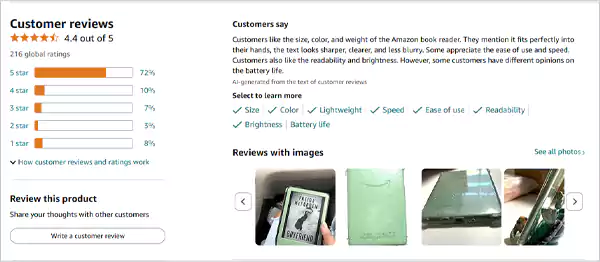
This shows Kindle is superior to Nook even in terms of usability and what people experienced after using both devices for a while.
Also Read: 15 Popular High School Books to Brush Up Your Knowledge
Pros and Cons of Kindle and Nook
It all comes down to narrowing down the two best e-readers in the market. Here are the pros and cons of Kindle and Nook that skim down this comprehensive comparison.
Kindle
| Pros | Cons |
| Large database of ebooks and audiobooks. | Fewer color options. |
| Better battery backup. | Its power button placement frustrates many users. |
| More durable and waterproof. | Requires you to buy a subscription to disable ads. |
| Better touch response. | Maximum storage is 16 GB. |
| Creates Amazon ecosystem with other Amazon devices. | |
| Better service quality. | |
Nook
| Pros | Cons |
| Lighter than a Kindle. | Has page turn buttons that are outdated and affect the look of the device. |
| Placement of the power button in the correct place. | No audiobook option in Glowlight 4. |
| Has color options and is available in 32 and 64 GB. | Fewer books contain the majority of mainstream titles. |
| No ads. | The nook has bigger bezels and is quite large while turning the pages. |
| Fonts are better. | |
| Allows you to lend ebooks to your friends. | |
Also Read: Complete Icebreaker Book Review and Summary
Final Verdict on Nook Vs Kindle: Which E-Reader is Best?
Clearly, in terms of features, durability, battery backup, and customer service support, the Kindle is better compared to Nook. Additionally, with Amazon Kindle, you get exclusive Kindle rewards or points as part of their loyalty program that could be used to purchase e-books.
Even if we consider reviews given by users and experiences shared by them on after-sale services, the Kindle has the upper hand. However, if you are looking for a complete device that lets you play games, listen to audiobooks, click photos, and so on, the Nook Lenovo 9 tablet would be the best.
Read Next: Chegg Books: Your Ultimate Guide to Buying, Renting, and Selling Textbooks
FAQs
Ans: Kindle was launched before the Nook, Kindle was launched in 2007 and Nook launched in 2009.
Ans: Nook is barely used by anyone, Kindle on the other hand is a more mainstream device and preferred option.
Ans: It depends on certain actions, for example, you won’t require a Wi-Fi connection to read books. But if you want to shop, in those circumstances surely you would need an internet connection.
Ans: The battery backup depends upon models, but in general, Kindles performs better in terms of battery life.
Ans: Yes, there are a few basic games available such as Solitaire, Sudoku,
Cross Words, and so on. However, few Kindle models support the Google Play Store which means you can download mainstream games, but can’t connect to the account.
Sources: