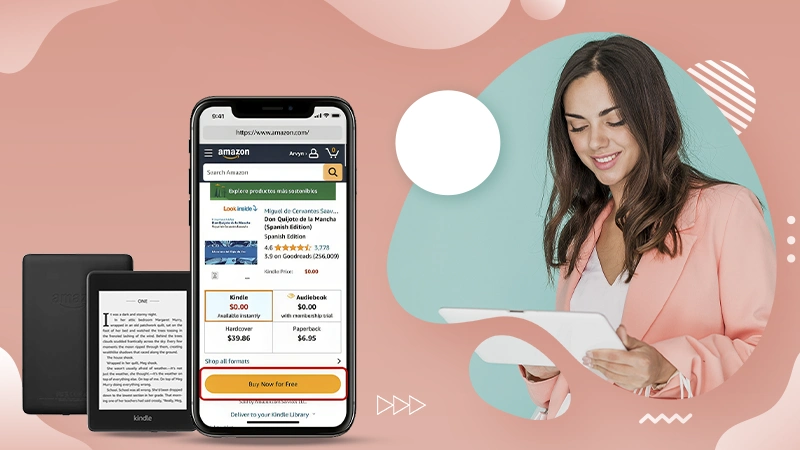
It’s a different feeling, I agree, to carry a thousand books in your hand.
E-book readers like Amazon Kindle Oasis or Paperwhite have changed the book reading experience in its entirety. However, several users need clarification about how to buy Kindle books.
In this blog, I will help you understand the process of buying books on Amazon e-reading devices, Amazon website, Android, and iPhone.
How to Purchase Kindle Books on Amazon?
Since it has now become difficult to purchase books on the Amazon app, the easiest way to do this is through the Amazon website.
If you are someone who worries about how to purchase Kindle books, then you can find the answer below.
- On your browser, open the Amazon website, and log in to your account.
- Go to the top-left corner and click on the Menu icon.

- Select the option of Kindle E-readers & Books.
- Go to the Kindle Store option, and select the option Kindle Books. You will be directed to a new webpage.
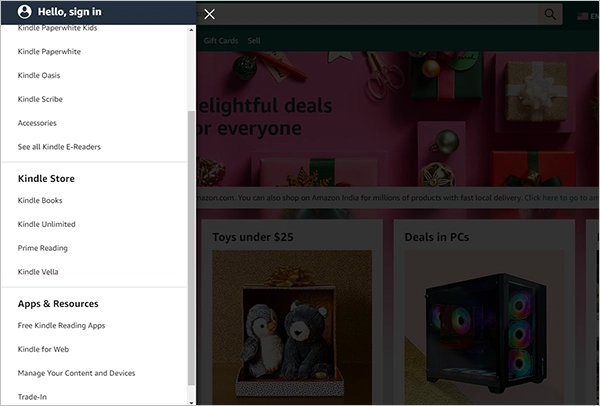
- In the search bar, you may type and find any book of your choice. Click on the book.
- Select the Kindle version of the book.
- Now select the option, Buy now with 1-Click. Here, if you have audiobook subscription services on Amazon, you may even add and share audible books.
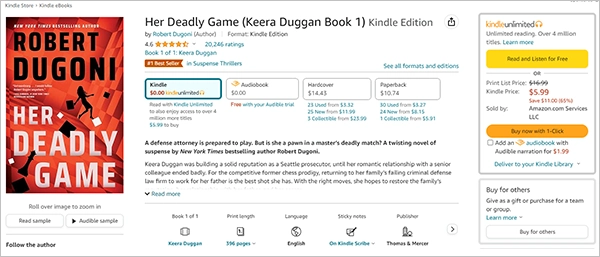
- Your new book will now appear on your device.
Thus, if you worry about how to buy books on Kindle, go through the above steps to help yourself.
Why Can’t I Buy Books on Amazon Kindle App?
If you are someone who can’t get books on the Kindle app, know that you are not alone.
The truth is that Amazon won’t let you buy books on the Kindle app for Android anymore. Google has demanded a 15 percent fee for all the digital content sold through the Play Store apps.
Amazon had long followed the same course for iOS customers due to the demand from Apple to provide a 30 percent fee.
How to Buy a Kindle Book on an iPhone?
If you wonder how to get Kindle books on iPhone, you may do it in a few easy steps.
- Download the Kindle app on your iPhone.
- Open the Safari browser, and go to the link Amazon.com/ebooks.
- Type the name of the eBook that you want to buy, and Tap on it.
- You will be redirected to a different page. If you have selected the Kindle version, you will be able to have the book on the Kindle Unlimited service.
- Once you have purchased the book, tap on the option Go to Kindle for iOS.
- You can also find your book on your Kindle app, in the Library tab.
Now, in the next section let’s find out how to get such books on an Android phone.
How Do I Buy Kindle Books on Android?
Buying Kindle books on Android is similar to buying them on iPhone. You will need to do that through the official website of Amazon.
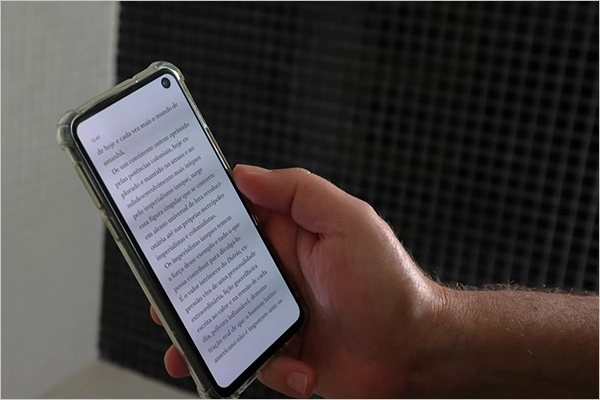
Following are the steps to fulfill your purpose.
- Download the Kindle app on your Android phone.
- From the internet browser on your phone, go to the link, Amazon.com/ebooks.
- On this webpage, you may browse or type for the ebook of your choice. Tap on it.
- After being directed to the product listing page, select the option Kindle.
- Now tap on the option Buy Now with 1-Click, to buy the book.
- Upon being directed to the payment success page, click on Go to Kindle for Android.
- Alternatively, you may also find the book on your Kindle app or in the Library.
After learning how do you buy Kindle books, you may even have greater reading fun on Android by downloading apps for Bionic Reading or annotating a book.
How to Buy Books for Kindle Device?
If you wonder, “How do I buy books on Kindle device”, it is easier to do it here than on an iOS or Android since it’s easy to understand how does a Kindle works.
Let’s go through the below steps to understand the whole process.
- Press the Power button on your eReader.
- In the search bar, type either the title or ASIN of the eBook that you want. Tap on the eBook that appears.
- On the product listing page, tap on the option that appears – Buy for Price or Buy for Free.
- Tap on the option Read Now.
- You will be able to find the book on your eReader now.
If you have the best Kindles to take your library anywhere, you may follow the above steps to own any book of your choice.
How to Find Cheap Kindle Ebooks?
After understanding how to buy a book on Kindle app, you might be wondering about ways to get such books for free or at cheap prices.
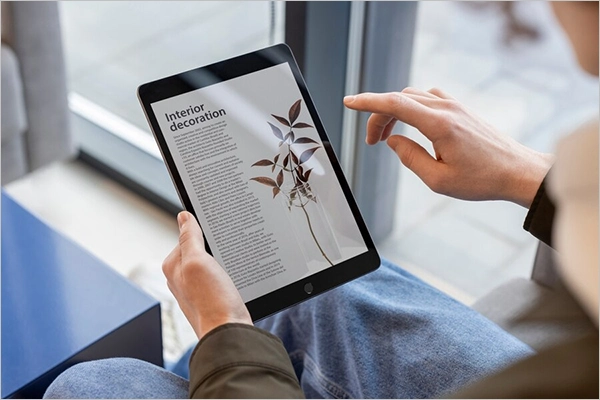
Let’s go through some of the ways to read these books at cheaper prices.
- Kindle Deals: You may get the cheapest books through several deals – daily deals, monthly deals, and countdown deals.
- Public Domain Books: The public domain books are available for free. They may even have better quality free ebooks than the Z-library alternatives or Libgen alternatives.
- Switch the Country: Changing the country on your Kindle device can help you buy the same books at lower prices.
- Kindle First Read Page: On the First Reads Page, you may find books at a pretty good bargain.
- Alternatives to Bestsellers: If you have an above-average reading speed, it will be a cheaper option for you to search for Indie authors instead of bestsellers.
- Rent the Books: Renting eBooks instead of buying them is one of the best ways to have them at cheaper rates.
- Use eReaderIQ: The eReaderIQ website provides information on eBooks at discounted prices.
Therefore, with the methods mentioned above, you may find Kindle eBooks at cheaper prices. What’s more? Due to such low costs and wide access, you may get highly paid to read books through several sites.
How to Give a Kindle Book Gift on Amazon?
Gifting an eBook is one way to express your gratitude to a friend or family member.
Let’s look at the steps required for making such a purchase.
- Sign in on the Amazon website.
- Select the Shop by Department option in the upper-left section, and choose the option Kindle E-readers & Books.
- Browse for the book that you want to gift. By clicking on the book, you will be directed to its product page.
- To make a purchase, click on Add to Basket.
- Now select the box titled This will be a gift.
- Type the email address of the recipient.
- Select the delivery date for your gift.
- Click on the Proceed to checkout button.
Especially if you are in school, you may use the above steps to gift a book to a friend to help him prepare for a standardized testing exam.
Best Books to Purchase on Kindle?
With Kindle, you may buy any type of book – fiction or nonfiction, personal training books, or even popular high school books.

Below are some of the very best books to buy on the platform.
- The Emperor’s Edge by Lindsay Buroker
- Gone with the Wind by Margaret Mitchell
- The Catcher in the Rye by J.D. Salinger
- Pride and Prejudice by Jane Austen
- Fifty Shades of Grey by E.L. James
- Crime Scene At Cardwell Ranch by B.J. Daniels
- A Christmas Carol by Charles Dickens
- Frankenstein by Mary Wollstonecraft Shelley
- The Apothecary’s Daughter by Julie Klassen
- The Secret Garden by Frances Hodgson Burnett
- Little Women by Louisa May Alcott
- The Adventures of Huckleberry Finn by Mark Twain
- A Passage to India by E.M. Forster
- The Indispensable Calvin and Hobbes by Bill Watterson
- The Odyssey by Homer
Hence, you may buy the above books for you to read or give as a gift to a friend.
To Sum it Up
If you wonder how to buy Kindle books on Amazon, you will need to do it through the official website. Later on, you may find the eBook on the Kindle app on Android or iOS.
You may even find cheap eBooks and gift a book through Amazon to a friend or a member of your family.
FAQs
Ans: No, Kindle Unlimited and Prime are different services. Kindle Unlimited offers over 4 million eBooks, comics, audiobooks and magazines. At the same time, Prime offers only a few thousand titles.
Ans: The books that you buy on Kindle will be kept in your library forever.
Ans: Apart from the Kindle app, you may also read Amazon books via Kindle e-reader or Kindle Cloud reader.
Ans: The annual price of Kindle Unlimited is $119.98. In contrast, its monthly price is $9.99.
Ans: Yes, if you have downloaded the Kindle books, you may read them offline.
Sources